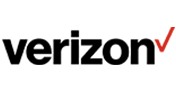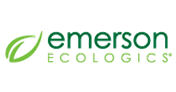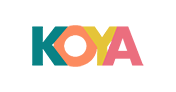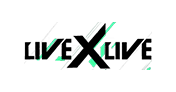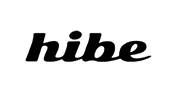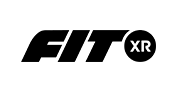Every organization has different requirements. They need different machine architecture, different software and configurations to host or run their workload. As a result, the virtual infrastructure differs from organization to organization.
When we talk about virtual infrastructure, we mostly mean the machine image. The machine image consists of the OS and the software needed to run the service that your organization intends to. So, building a machine image entails installing the operating system, installing the software, configuring the system with scripts so that it works exactly the way it is intended to. It is a tiresome process. What if you need to create multiple such images? Wouldn’t it be extremely time consuming and annoying? This is where Packer comes in.
Packer lets you create multiple machine images from a single Json config file. What’s more, it can create machine images for all the major platforms using the same config file. Packer saves a lot of time and frustration by automating the machine-image building process.